Search engine optimization (SEO) is a minefield to navigate on your own, but there are so many unscrupulous SEO companies out there.
They're going to make promises they can’t deliver (and charge exorbitant fees for the pleasure), so I think it’s a good idea to understand what you’re paying for before you get involved with them.
For example, many of them will say they can make your website rank in the number 1 spot for a certain keyword, which isn’t always realistic. When you’re a relatively small restaurant, it’s better to aim for achievable keywords with less competition.
I'm going to show you how keyword research works, so you can approach an SEO company armed with the facts. You could even use this information to get started on your own.
Photo: Kassandra Bay Resort and Spa
What is keyword research?
Keyword research involves identifying the search terms people use to find your business – or other similar businesses – on Google. You can then incorporate these terms into your website’s copywriting so that your website ranks more prominently in Google searches.
The best way to approach keyword research is to put yourself in the customer’s shoes. Think about what you would search for if you were looking for a restaurant in your area. People know Google is smart enough to anticipate their needs, so instead of searching for short, vague phrases like ‘restaurants NYC’, they tend to ask direct questions, like ‘what is the best Italian restaurant in NYC?'
This is good for small businesses, because it means you can target those specific search queries. You don't have to fight a losing battle against big guns like Yelp and Time Out, who have the ability to rank for generic search terms.
Finding your keywords
To conduct your keyword research, you can use a free online tool called Google Keyword Planner. Though it’s technically part of Google Adwords, you don’t need to use Adwords to take advantage of it.
Sign Up With Google
If you don’t have already have a Google account, you will need to create one to access the planner.
If you do, sign in with your Google details.
Search for New Keyword and Ad Group Ideas
On the Keyword Planner page, select Search for new keyword and ad group ideas.
Enter the keywords you think someone might use to search for your business. At this stage you’ll want to think beyond your restaurant’s name, because it’s likely you’re going to rank well for that anyway. This is just a brainstorming platform, so you can be quite broad here. I typed:
- great places to eat in melbourne
- romantic restaurants in melbourne
- restaurants melbourne
You can help Google by entering your website’s address in the Landing Page section, and entering Dining & Nightlife > Restaurants in the Product Category section.
Under Targeting, ensure you have your country of residence selected.
Select Get Ideas.
Then select the Keyword Ideas tab.
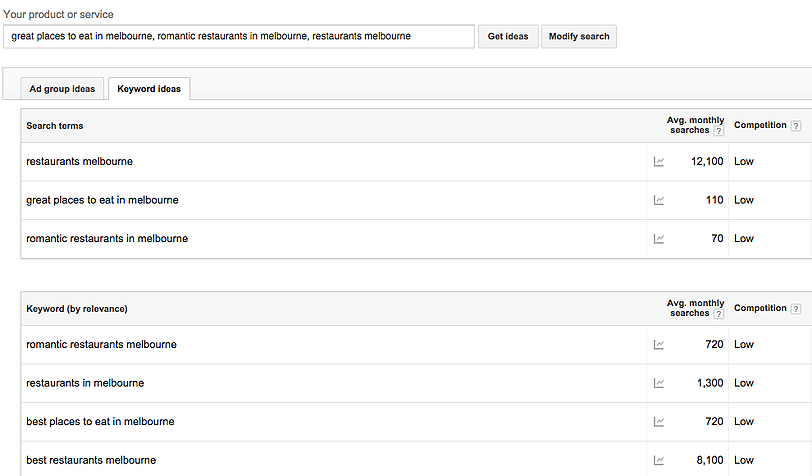
You will see two things here. Your search terms at the top, and other suggested keywords down the bottom.
The keyword tool tells you the following about each keyword:
- The number of average monthly searches
- Whether the keyword is high, medium or low competition.
These are the only two areas you need to consider at this stage.
On my search, you can see that ‘restaurants Melbourne’ attracts 12,100 monthly searches. While it is a low competition keyword, that’s a lot of searches, so that’s not ideal. After doing a quick search on Google, I can confirm that the businesses ranking on the first page for that term are big ones like TripAdvisor and AGFG, which means my restaurant would be bumped way down the list.
On the other hand, ‘romantic restaurants in melbourne’ is a low competition keyword and it only attracts 720 monthly searches. When I check this out on Google, I can see that there are a lot of small blogs ranking for this term, which means it’s far more achievable. Therefore I would consider incorporating ‘romantic restaurants in melbourne’ into my copywriting.
Refining your search
From this point you might want to refine your search so your keywords are more relevant to your restaurant.
Select keywords to include from the cutomise your search menu on the left.
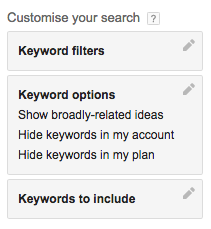
Under only include keywords containing the following terms type ‘Melbourne’ (for example) and this will narrow your results to more location specific words. Experiment with this tool to generate a list of ultra-specific keywords.
You can also organise your searches according to their competitiveness. Select keyword filters and the less than < symbol to remove results over a certain number of monthly searches. Remember, you will want to find keywords with a decent monthly search volume and low competition.
Keeping things consistent
When you’re coming up with your initial list of keywords, your terms should all relate to a similar subject. A Melbourne restaurant trying to rank for something like ‘romantic place to eat in Melbourne’ and also ‘luxe lobster pasta’ would find themselves ranking poorly because the terms are too dissimilar. Google will recognise a disorganised keyword strategy, so consistency is key.
Saying no to 'keyword stuffing'
When incorporating your keywords into your copywriting, the language needs to flow naturally. Google doesn't like to be manipulated. If the page is overloaded with keywords and they don’t sound organic, your site's ranking will suffer.
Instead of cramming your copy with keywords, include them in areas that Google likes to emphasise:
- Your heading
- Your subheadings
- Your first paragraph
- Your last paragraph
- Bold sections
- Italicised sections
- Links
- Photo titles (Google can recognise the file name, so don’t save your images as something random like ‘photo001’)
- Photo captions
- Your meta description
Refreshing your content
Google prefers websites that are constantly refreshing their content. For a restaurant that can be difficult, because your homepage is designed to be static and informative.
That’s why it can really help if you have a blog on your website. You can incorporate a different thread of keywords on every new post, which will allow you to rank on different subjects and extend your reach quite significantly.
This is where Google Analytics is an absolute lifesaver. Use it to determine:
- The keywords people are using to find your site
- The blogs they’re finding organically (which means your keywords are being used well)
- The blogs that aren’t showing up on searches (which means you might need to rethink the keywords being used)
You can learn more about setting up this platform by reading our handy guide to Google Analytics.